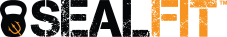HOOYAH!
Congratulations on taking that first step.
A welcome email is on its way from me to your inbox now. Make sure to add our email address to your safe sender list. Instructions on how to do that are here.
Wait…do you use Gmail or Google Apps?
To make sure you get my emails, refer to these instructions.
1. Open Gmail and you will notice there are tabs, for example “Primary” and “Promotions”
2. If you don’t see my email in your INBOX, look for it by clicking the Promotions tab.
3. Click on the email title and drag it to the “Primary” folder and release.
4. A question box will pop up asking if you want to do this for all future messages, click yes!
For more details on Gmail Tabs click here.